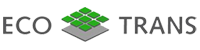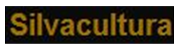ADMINISTRATION
ADMINISTRATION
Administrator: Heike Dickhut
Edit existing information
language: english
WHO IS WHO SECTION (Contacts)
Steps:
- go to https://destinet.eu/portal_map
- select: 3. organisations: ALL (you can also select less than all)
- select: 4. by country: your country
- select: 5. topics: your topic (you can also select more than one)
- Go
- see the results on the map
- select the option "view selected locations as a list"
- mark the complete list with all columns
- copy the list into an Excel sheet
- save it on your computer
- copy in your Excel sheet the hyperlinked titles
- create a sub-folder in your administration folder (title of the copied list)
- paste the column with the hyperlinked titles into the description box of the sub-folder (below the "induction text" box)
- save
- Now you can click on each hyperlinked item and edit it one by one
You can also set up a link list to predefined "result maps" on the Tourism2030 map.
EXAMPLE:
| WHO IS WHO SECTION |
Germany | THIS topic |
ALL topics |
| https://destinet.eu/portal_map | |||
| who is who |
All contacts |
who is who |
who is who |
| who is who | Governmental bodies | Governmental | |
| who is who | NGOs, networks |
||
| who is who | Academic organisations |
academic organisations |
|
| who is who | Businesses | ||
| who is who | Destinations | ||
| who is who | Individuals | ||
| OTHER SECTIONS | |||
| Courses & resources |
courses |
||
| certificates |
|||
| awards |
|||
| tools |
|||
| publications | |||
| Good Practise | destinations in Europe |
||
| Atlas of Excellence |